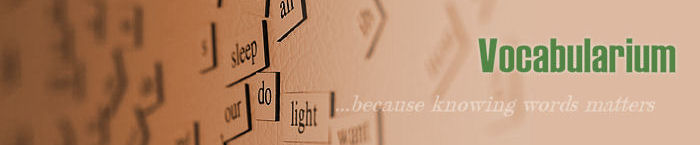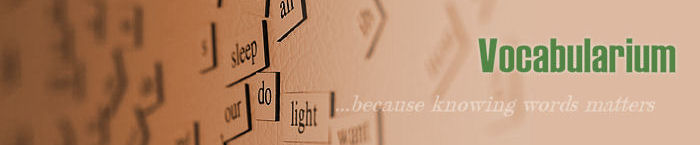When viewing a member's profile or checking out the memberlist, you will see a little
group of icons under the "Actions" heading. Clicking these icons allows you to interact
in various ways with that member:
 Send a Message. You can use this feature to send a real
email to the member's real email address, without ever seeing what that email address is. Send a Message. You can use this feature to send a real
email to the member's real email address, without ever seeing what that email address is.
 Compare Lists. Of course, you're not going to be able to
see all the words in the other person's list, but you will find out how many words
your lists have in common, and how many words are unique to your list vs. the other person's. Compare Lists. Of course, you're not going to be able to
see all the words in the other person's list, but you will find out how many words
your lists have in common, and how many words are unique to your list vs. the other person's.
 Learn (not yet available). If someone has considerably more words
than you do, you can use this feature to "learn" a limited number of their words per day. Learn (not yet available). If someone has considerably more words
than you do, you can use this feature to "learn" a limited number of their words per day.
|